VALO2ASIA.com has prepared a comprehensive guide to guide you through all the steps involved in changing your gaming name.
As most of you know, in every multiplayer game you need to set a unique IGN, and VALORANT is no exception. The purpose of it is for people to be able to differentiate the players playing the game. It is also a way for people to recognize you. VALORANT world champion Tyson Ngo is commonly recognized by his gaming moniker, “TenZ”, and the same holds true for Spencer Martin, or “Hiko”, of 100 Thieves fame. People change their gaming names for many reasons: from just wanting a new name, to hiding their identity and all the history associated with their previous gaming moniker. In Riot Games’ VALORANT, changing your name is quite easy. VALO2ASIA.com has prepared a comprehensive guide to guide you through all the steps involved in changing your gaming name.
In VALORANT, you may be familiar with the RIOT ID#Tagline format that makes up one’s VALORANT ID. Both your RIOT ID and your #Tagline can be changed. Follow these steps below to change your name in VALORANT:
- Login to your Riot Games account on the Riot website
- Click on the Riot ID button on the left side
- Hit the Pen icon to customize your RIOT ID and Tagline
- Fill in your preferred RIOT ID. The Tagline can be Numbers or Letters, or you can leave it to be randomized and let Riot select “Good Fortune Numbers” for you
- A Riot ID can only be changed once every 30 days, so make sure to select your name carefully
- Hit the Save Changes button and enjoy playing with your new IGN!
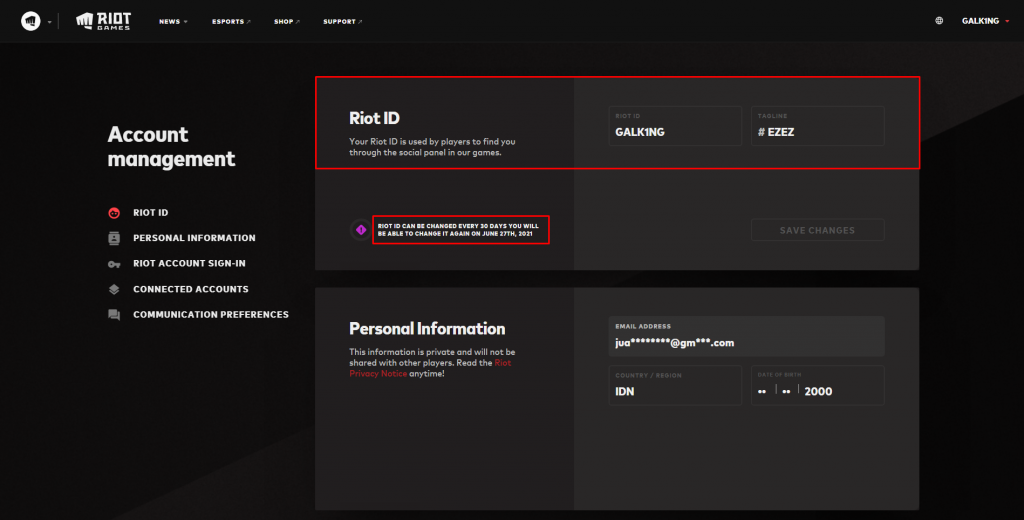
Other Features – Privacy Features in VALORANT
The Privacy features were added to combat name tracing and harassment in public lobbies. It effectively masks the username of the player as well as other players by substituting their names with generic agent names. However, information in the Radiant tier will remain public.
- Launch VALORANT
- Go to General Settings, and under the Privacy Section, change these settings:
Hide my Name from Players Outside My Party: On
Use Generic Names for Players Outside My Party: On
Auto Reject Friend Requests: Off - You’re now ready to go! However, keep in mind that your account might still be reported for breaking the rules, so play nice!
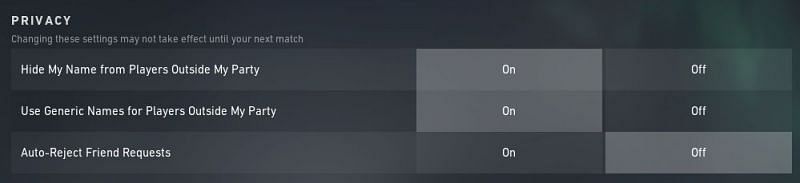
This is a guide brought to you by VALO2ASIA to help elevate the Asian VALORANT scene. For upcoming content like this, be sure to subscribe to our newsletter. Don’t forget to follow VALO2ASIA on Facebook, Twitter & Instagram.

