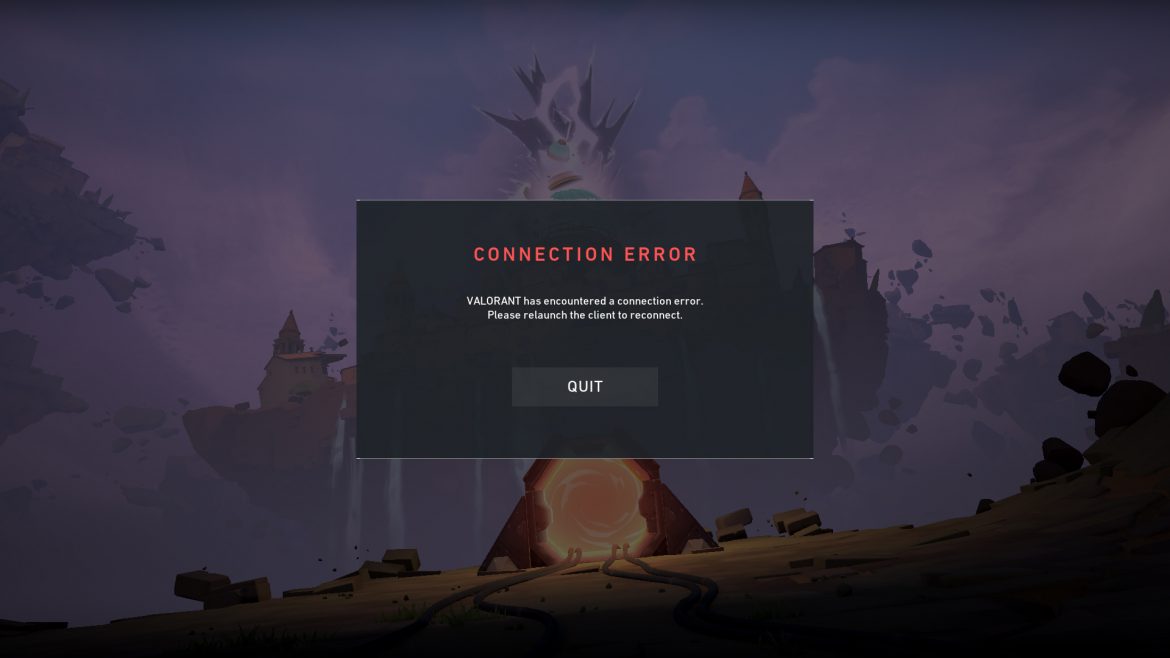Riot Games’ VALORANT has been out for a while now. Aside from a growing community and numerous updates, at times you will encounter an error while launching the game or while playing a match. VALORANT handles game errors by showing unique numbers that may be tracked back to clearly understand what the error is about.
VALO2ASIA.com has put up a detailed guide to help you figure out what error you’re receiving, what’s causing it, and how to fix it. In the meantime, make good use of the CTRL+F feature. Find the problem quickly by typing the error number you received (e.g.,“43”). Hopefully, this saves you time and allows you to get to the bottom of your problem, allowing you to fix it right away so that you can enjoy playing VALORANT.
| CODE # | MEANING | SOLUTION |
|---|---|---|
| 0 | Connection Error | You need to restart VALORANT and the Riot Client. |
| 1 | Connection Error | You need to restart VALORANT and the Riot Client. |
| 4 | Your display name is invalid. | Something’s up with your Riot ID. You can change it here. |
| 5 | Account was logged into elsewhere. | You should log out from all devices. |
| 7 | Couldn’t connect to session service. | You might have a suspension on your account. Please check your email for more information. It could also be a platform issue. Be sure to check the VALORANT Discord or Support Site banner for more information. |
| 8, 9, 10, 11, 12, 13, 14, 15, 16, 17, 18, 19, 20, 21 | Problems with the Riot Client. | Go ahead and restart the Riot Client. |
| 29 | This is a network issue. | Please ensure that your firewall allows for VALORANT. Further details can be found here. |
| 31 | Failed to get player name information. | Go ahead and restart the Riot Client. |
| 33 | The Riot Client process was closed. | Go ahead and restart the Riot Client. |
| 38 | Connection Error | You need to restart VALORANT and the Riot Client. |
| 43 | A system has timed out. | Go ahead and restart the Riot Client. |
| 44 | Vanguard not initialized. | Go ahead and restart the Riot Client. If the problem persists, uninstall Riot Vanguard, then restart VALORANT. |
| 45 | Vanguard Reboot required. | Go ahead and restart the Riot Client. If the problem persists, uninstall Riot Vanguard, then restart VALORANT. |
| 46 | Platform downtime. | This is planned downtime allotted for the engineers to work on our systems. Please check back later. |
| 49 | Chat did not initialize. | There seems to be an issue with the Chat. Go ahead and restart the Riot Client. |
| 50 | Voice did not initialize. | There seems to be an issue with the Chat. Go ahead and restart the Riot Client. |
| 51 | Problem creating a party. | There seems to be an issue with the Party System. Go ahead and restart the Riot Client |
| 52 | Problem fetching skill information for players. | Go ahead and restart the Riot Client. |
| 53 | Problem with Riot Client chat. | There seems to be a problem with the Riot Client chat. Go ahead and restart the Riot Client. |
| 54 | Content service failure. | VALORANT was unable to retrieve your content. Go ahead and restart the Riot Client. |
| 55 | ApplicationRepairManagerInitFailure | Go ahead and restart the Riot Client. If the problem persists, please check the Support Site banners. If there are no issues with the Client, /submit a ticket at the bottom of this page. |
| 56 | LegalInfoInitFailure | Go ahead and restart the Riot Client. If the problem persists, please check the Support Site banners. If there are no issues with the Client, /submit a ticket at the bottom of this page. |
| 57 | PlayerAffinityInitFailure | Go ahead and restart the Riot Client. If the problem persists, please check the Support Site banners. If there are no issues with the Client, /submit a ticket at the bottom of this page. |
| 58 | RSOValidationFailure | Go ahead and restart the Riot Client. If the problem persists, please check the Support Site banners. If there are no issues with the Client, /submit a ticket at the bottom of this page. |
| 59 | LoginQueueFetchTokenFailure | There seems to be an issue with the login queue. Go ahead and restart the Riot Client and check for any Support Site banners. |
| 60 | PatchInitFailure | Something went wrong during the startup process. Go ahead and restart the Riot Client. |
| 61 | You have been banned from playing VALORANT | Please /submit a ticket at the bottom of this page if you see this error. |
| 62 | NoGamepodsToPingFailure | Something seems to be amiss with your network. Restart the Client. If the problem persists, please /submit a ticket at the bottom of this page. |
| 63 | ManagerDeleted | Something went wrong during the startup process. Go ahead and restart the Riot Client. |
| 64 | SessionFetchFailure | Something went wrong during the startup process. Go ahead and restart the Riot Client. |
| 65 | PatchAvailabilityInitFailure | Something went wrong during the startup process. Go ahead and restart the Riot Client. |
| 66 | ContentIndexInitFailure | Something went wrong during the startup process. Go ahead and restart the Riot Client. |
| 67 | ChatFriendMetadataInitFailure | You need to restart VALORANT and the Riot Client. |
| 68 | CapEntitlementsFetchError | VALORANT can’t seem to fetch your owned content. Go ahead and restart the Riot Client. If the problem persists, please check the Support Site banners. If there are no issues with the Client, /submit a ticket at the bottom of this page. |
| 69 | CapWalletsFetchError | VALORANT can’t seem to fetch your owned content. Go ahead and restart the Riot Client. If the problem persists, please check the Support Site banners. If there are no issues with the Client, /submit a ticket at the bottom of this page. |
| 70 | StoreOffersFetchError | VALORANT can’t seem to fetch your owned content. Go ahead and restart the Riot Client. If the problem persists, please check the Support Site banners. If there are no issues with the Client, /submit a ticket at the bottom of this page. |
| -81 | Service Start Failed | Go ahead and restart your PC and the Riot Client. If the problem persists, uninstall Riot Vanguard and VALORANT, then do a fresh reinstallation of both. If the problem persists, please /submit a ticket at the bottom of this page. |
| 152 | HWID ban | This is a hardware ban. Please reach out to Player Support if you’ve further questions. |
VAN Error Codes
| CODE # | MEANING | SOLUTION |
|---|---|---|
| VAN 0 | VALORANT has encountered connection error. Please relaunch client to reconnect | You need to restart VALORANT and the Riot Client. |
| VAN 1 | VALORANT has encountered connection error. Please relaunch client to reconnect | You need to restart VALORANT and the Riot Client. |
| VAN 6 | VALORANT has encountered connection error. Please relaunch client to reconnect | You need to restart VALORANT and the Riot Client. |
| VAN -81 | VALORANT has encountered connection error. Please relaunch client to reconnect | Go ahead and restart your PC and the Riot Client. If the problem persists, uninstall Riot Vanguard and VALORANT, then do a fresh reinstallation of both. If the problem persists, please /submit a ticket at the bottom of this page. |
| VAN -102 | VALORANT has encountered connection error. Please relaunch client to reconnect | Go ahead and restart your PC and the Riot Client. If the problem persists, uninstall Riot Vanguard and VALORANT, then do a fresh reinstallation of both. If the problem persists, please /submit a ticket at the bottom of this page. |
| VAN -104 | Connection Error | Go ahead and restart your PC and the Riot Client. If the problem persists, uninstall Riot Vanguard and VALORANT, then do a fresh reinstallation of both. If the problem persists, please /submit a ticket at the bottom of this page. |
Still has not figured it out? Ask for community help!
If you’ve exhausted all of your troubleshooting options, there may be an issue with your computer or connection. You may ask a friend for assistance or discuss it with the VALO2ASIA Community. Join our community in the Discord group by clicking on the link below.
This is a guide brought to you by VALO2ASIA to help elevate the Asian VALORANT scene. For upcoming content like this, be sure to subscribe to our newsletter. Don’t forget to follow VALO2ASIA on Facebook, Twitter & Instagram.